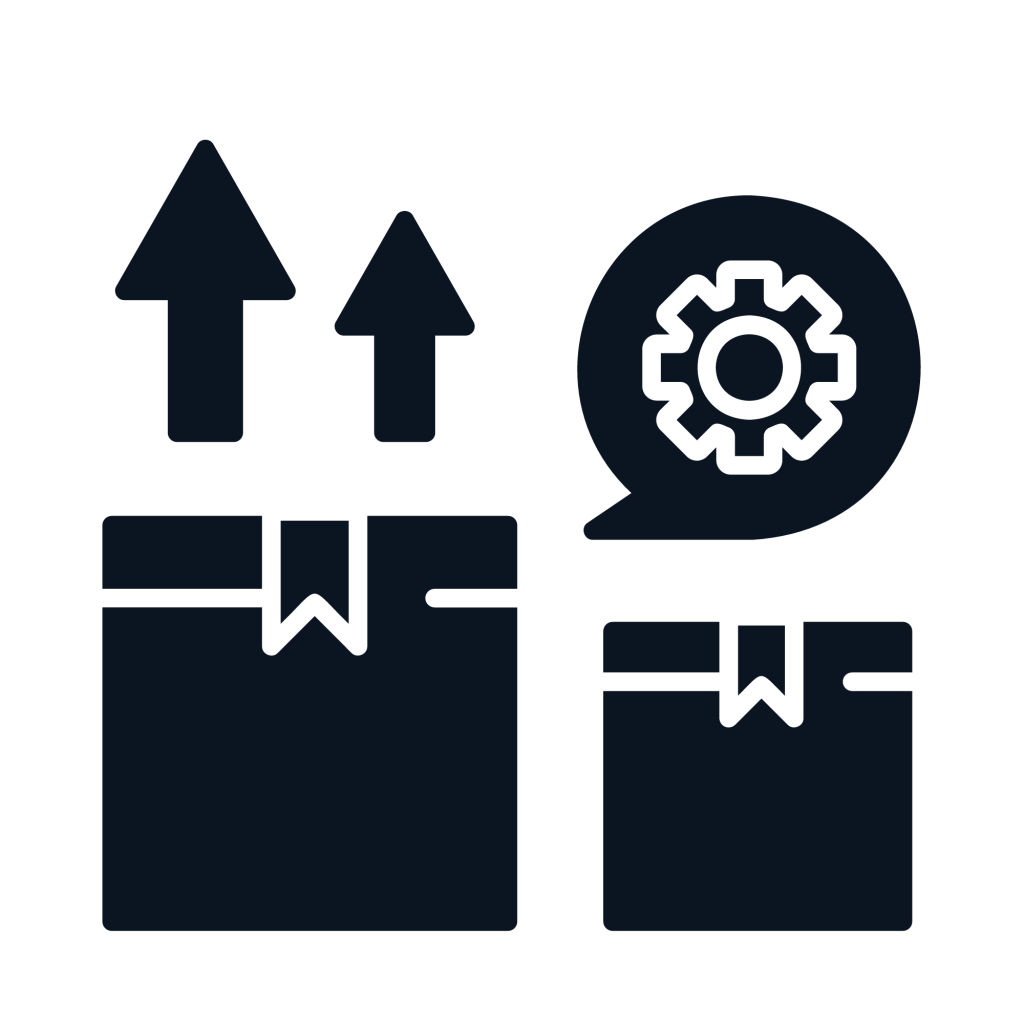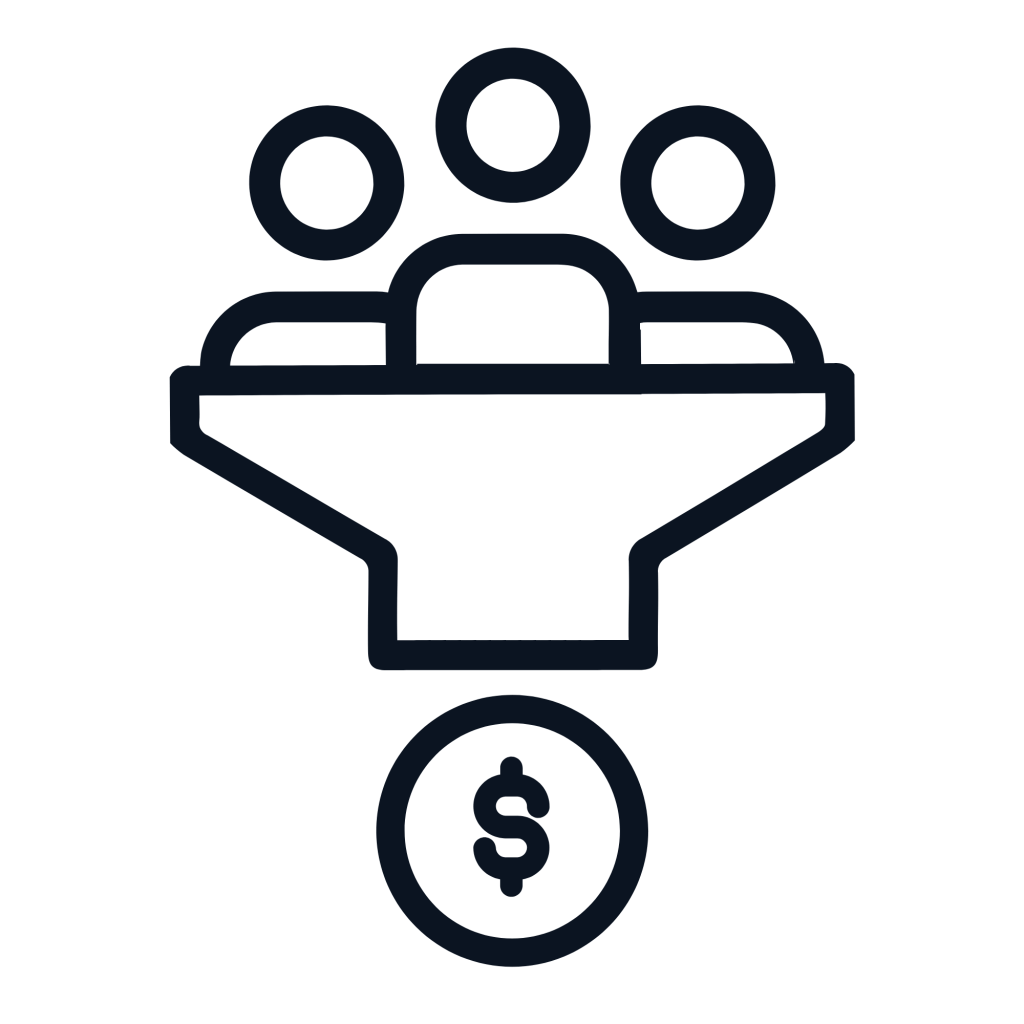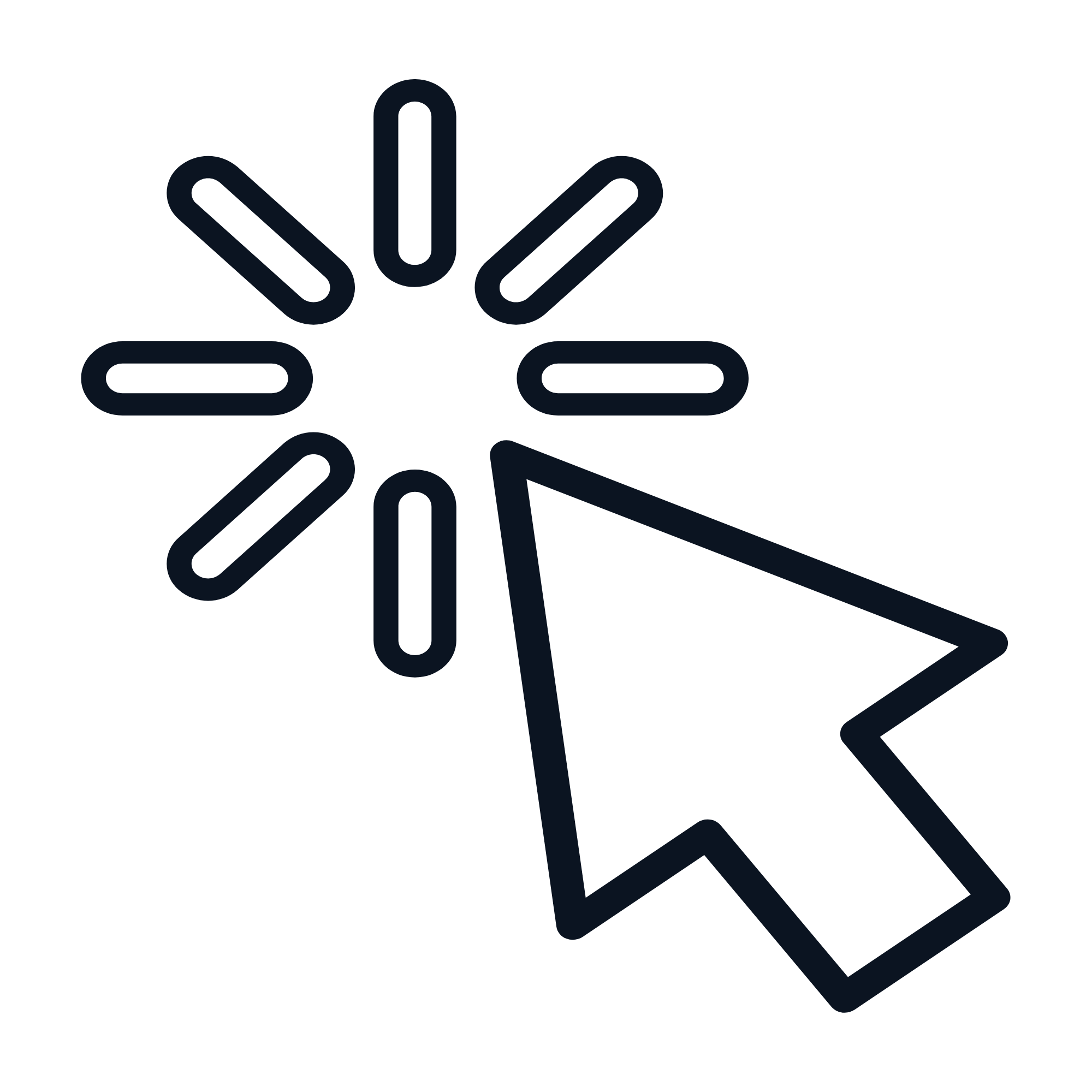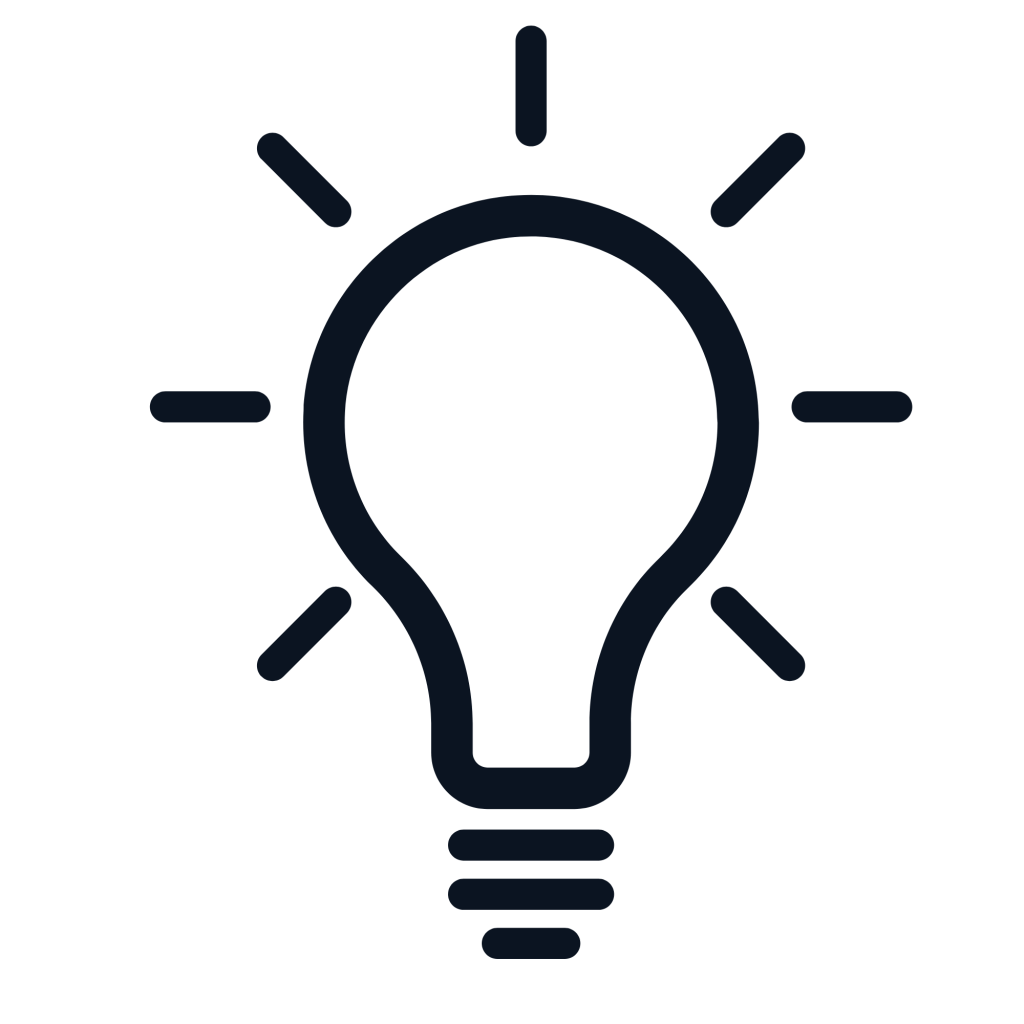ExclusiveMember Area
This feature allows users to create and manage a members-only section where they can deliver premium or gated content to their customers or subscribers. It may include features such as protected login credentials, personalized profiles, restricted access to specific pages or resources, community forums, training materials, digital downloads, or any other type of content or interaction that is exclusive to members.

The Exclusive Members Area feature of EZ Funnels is a powerful feature that enables businesses to create a private, personalized, and valuable environment for their members, facilitating engagement, retention, and monetization opportunities.
How to Create Membership?


General Information

Creating a membership starts with the very first step: filling in the general information. This foundational stage involves providing key details that will shape your membership. These basic pieces of information serve as the building blocks upon which your membership will be built. By focusing on this initial step, you’re setting the groundwork for the entire membership creation process. It’s like laying the foundation before constructing a building – getting the basics right is crucial for a strong structure. So, remember that the starting point to bring your membership to life is ensuring those general details are accurately filled in.
Customization

The following thing you need to do to create a membership is to make the page design unique. Once you’ve done the initial steps, it’s time to give your page a special look. This step lets you change how your page appears and make it your own. Think of it like adding your favorite colors and decorations to your room to make it feel just right. By customizing the design, you’re making your membership space welcoming and special for your members. So, remember, after you’ve done the basics, focus on making your page design stand out.


Email Notifications

Once you’ve made your membership page unique through customization, the next thing to do is set up email notifications. This step is about creating automatic emails that keep your members informed. These emails could include welcoming messages, updates, and important news. It’s like setting up a way to talk to your members even when you’re not there in person. So, remember, after making your page look great, focus on getting those emails ready to keep everyone connected.
analytics

This step involves setting up tools that will help you see things like how many members you have, what they’re doing, and what’s popular. It’s a bit like having a map to understand where your membership is heading. By setting up analytics, you’re getting insights that can guide your decisions and make your membership even better. So, remember, once you’ve covered the basics, focus on getting those analytics in place to understand and improve your membership.


Actions

Once you’ve finished those steps, it’s time to add an action. This means including something that your members can do. It could be a button they click, a form they fill out, or a link they follow. This step helps your members engage and interact with your membership. Think of it like adding a fun activity to a party to keep everyone entertained. By adding an action, you’re making your membership more dynamic and engaging. So, remember, after you’ve completed the previous steps, focus on including an action to make your membership interactive.
Finish

Lastly, once you’re done creating your membership, it’s time to set it up. This means arranging all the pieces so that everything works smoothly. After you’ve taken care of the earlier steps, this is where you make sure everything is ready to go. It’s a bit like making sure all the ingredients are in place before you start cooking a meal. By configuring your membership, you’re making sure it’s ready to provide a great experience for your members. So, remember, once you’ve completed the creation process, focus on configuring your membership to ensure everything runs seamlessly.