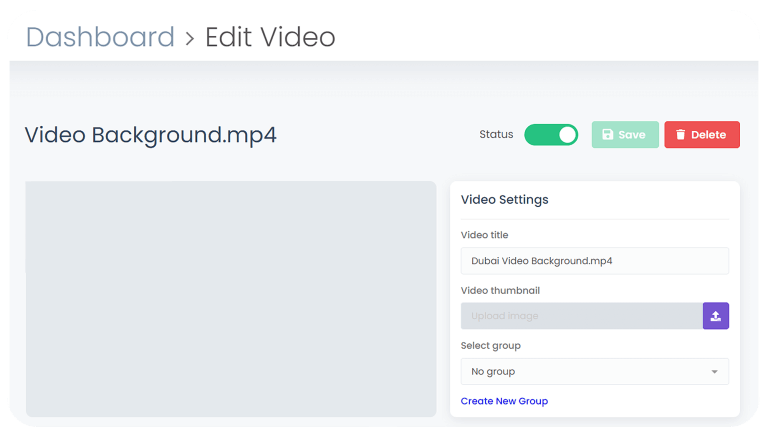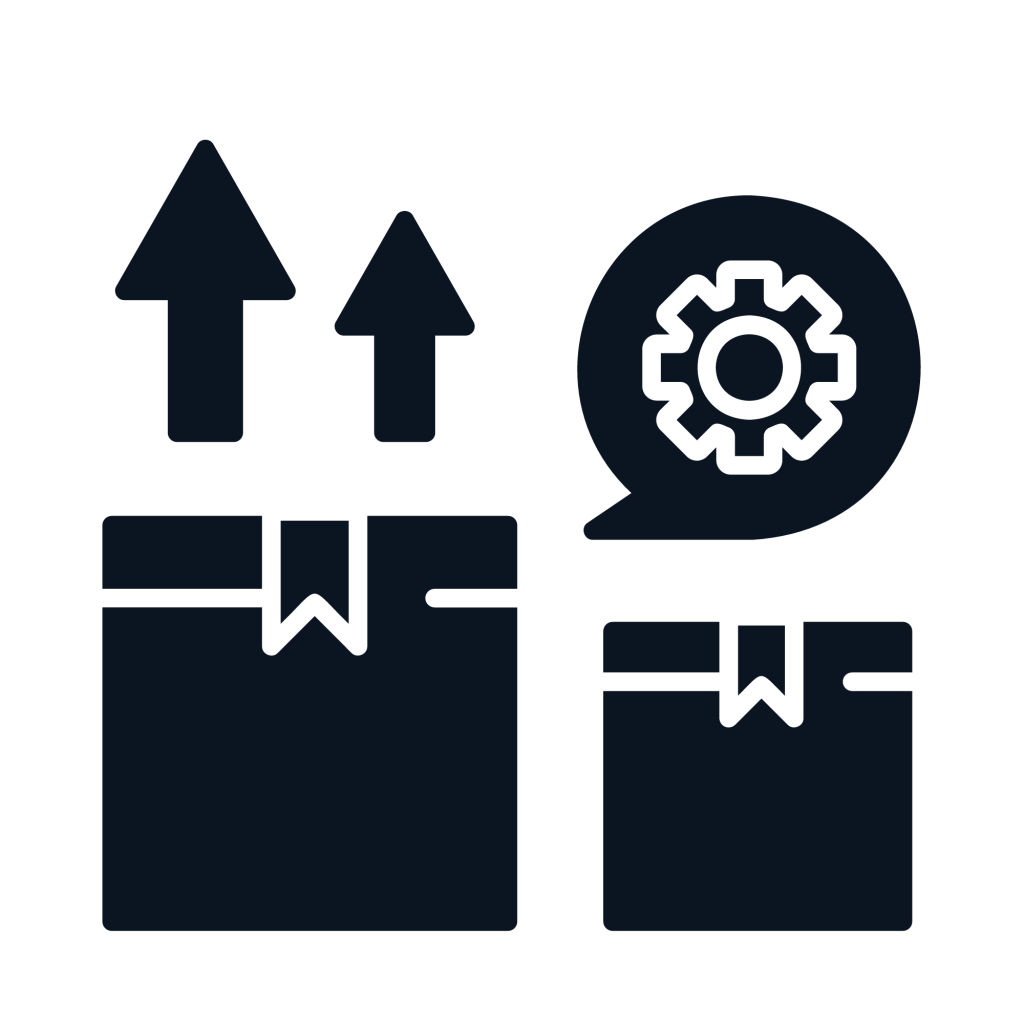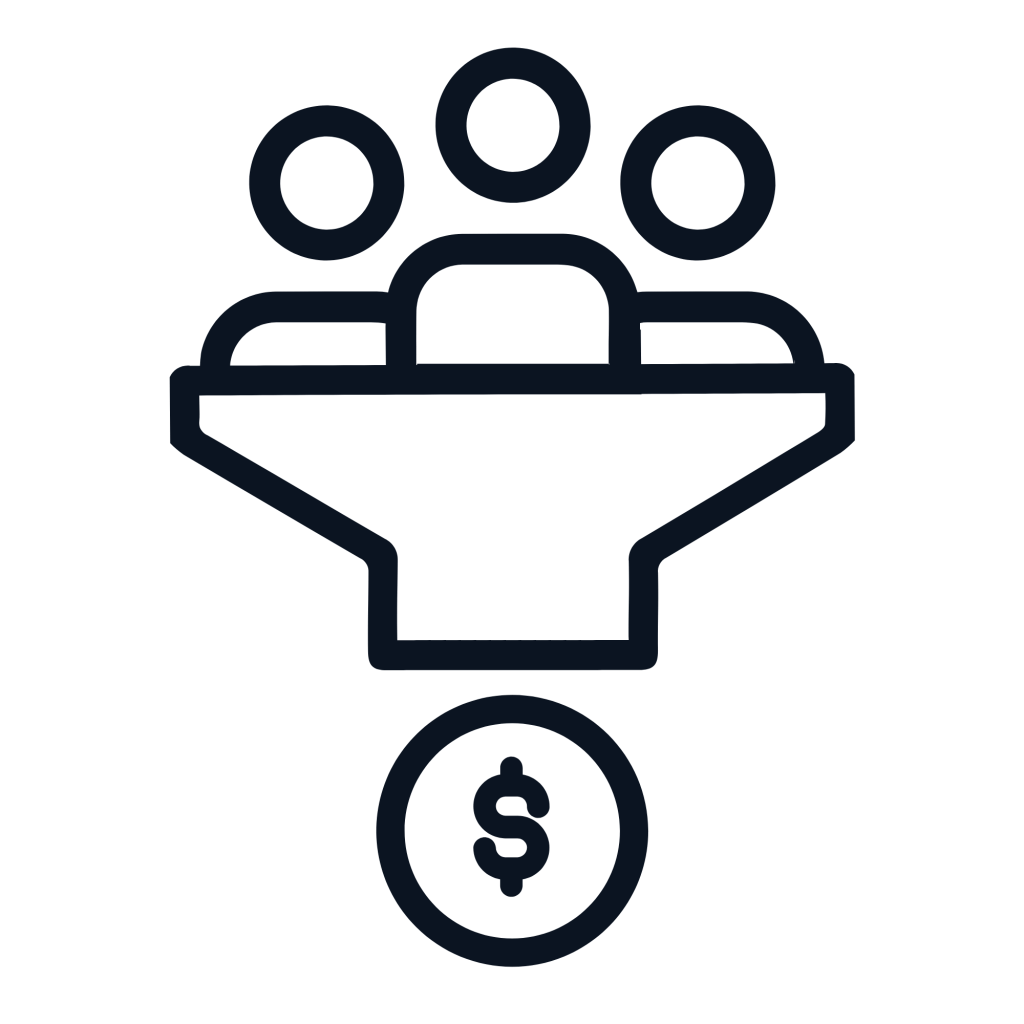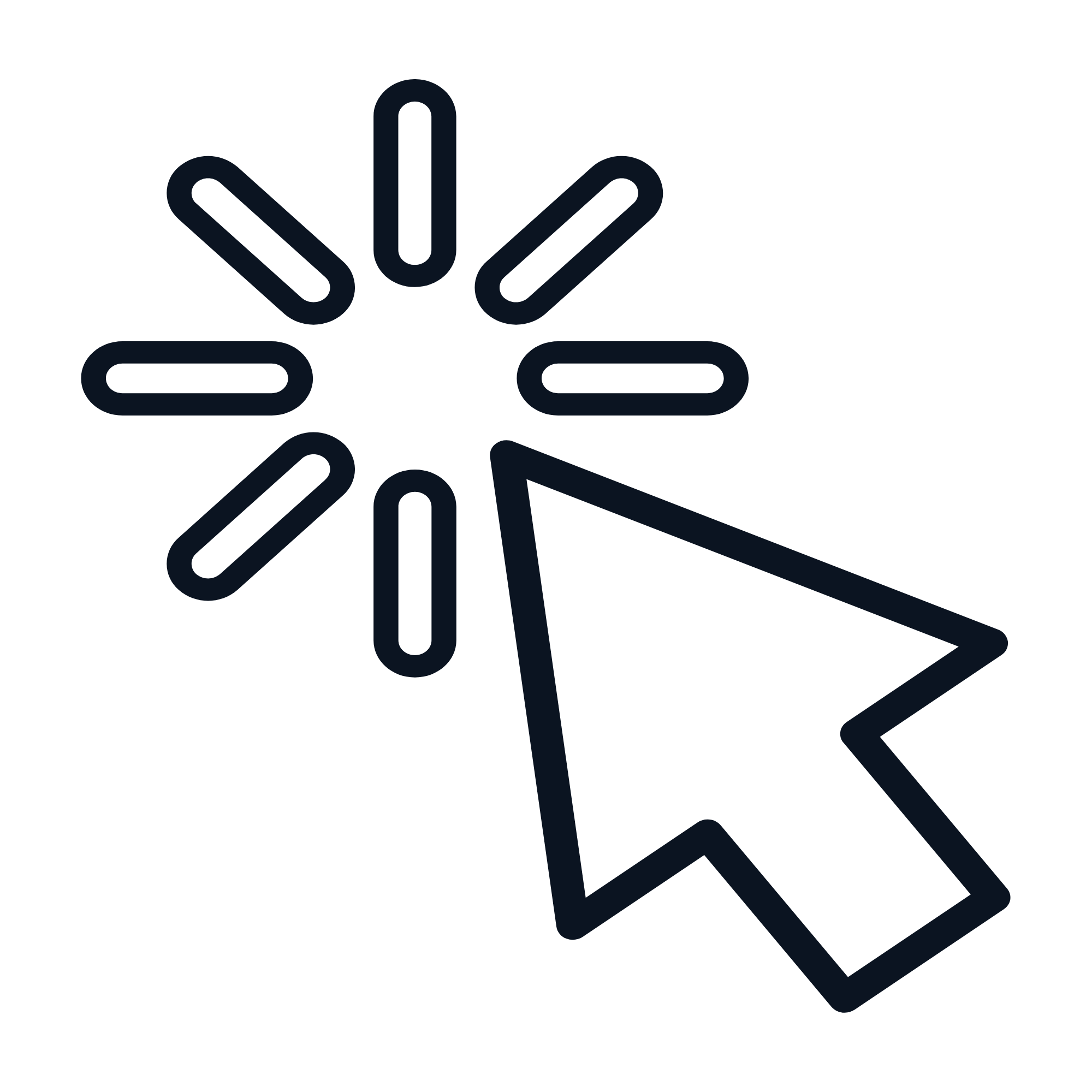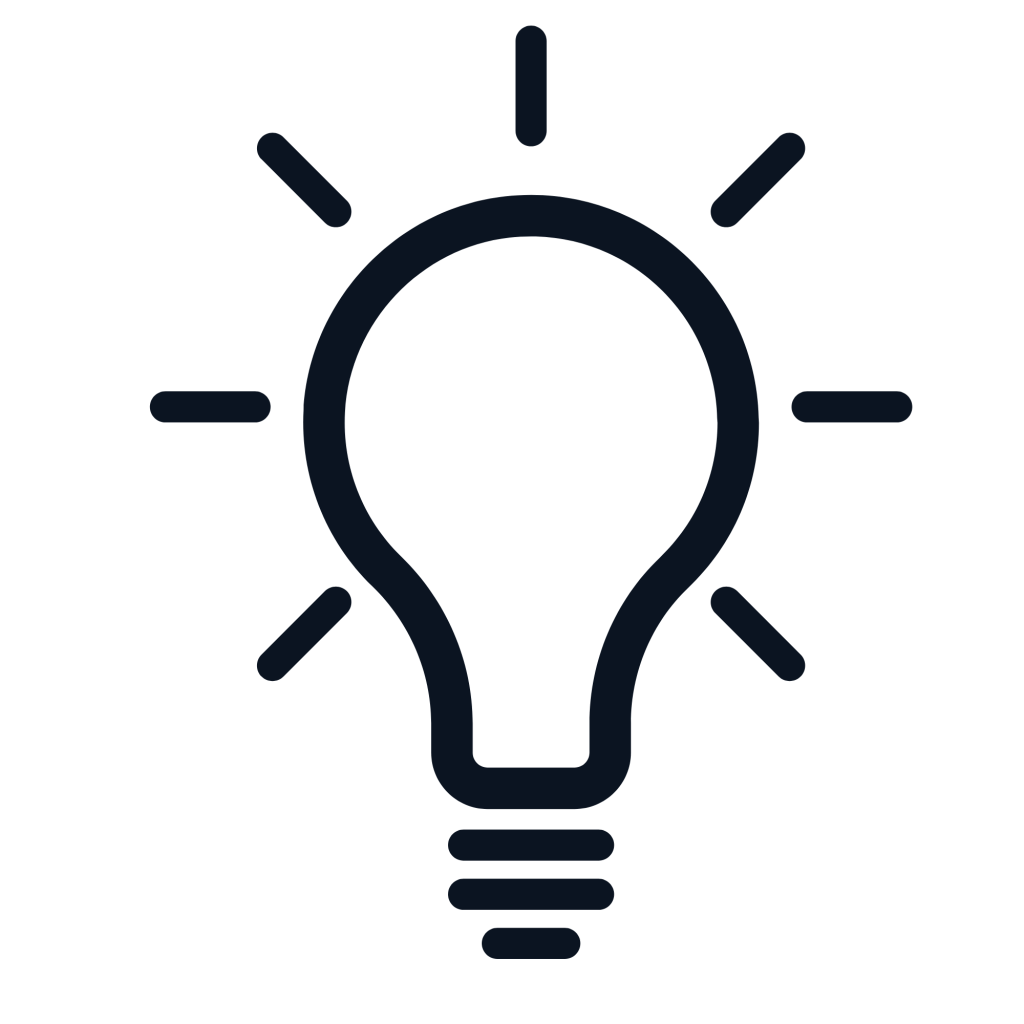ResponsiveVideo Player
EZ Funnels built-in video player ensures that videos displayed on landing pages are displayed and scaled appropriately, providing an optimal viewing experience for users regardless of the device they are using.

The responsive video player automatically adjusts the layout, size, and controls of the video player to fit the available screen space, allowing users to view videos seamlessly on desktop computers, laptops, smartphones, tablets, and other mobile devices without any display or functionality issues.
Steps to add New Video

Adding Your Video

Adding a video to EZ Funnels platform is a straightforward process that offers two options: uploading a video file or dragging and dropping the video file. Uploading involves selecting a file from your device’s collection and transferring it to the platform, while dragging and dropping allows you to move the video file directly from its location on your device to the desired location in the platform. This intuitive approach is similar to picking a picture to show your friends, where you can either browse through your collection or simply move the image to where you want it. Whether you choose to upload or drag and drop, adding a video is easy, quick, and enables you to effortlessly share your video content with others.
Edit Your Video
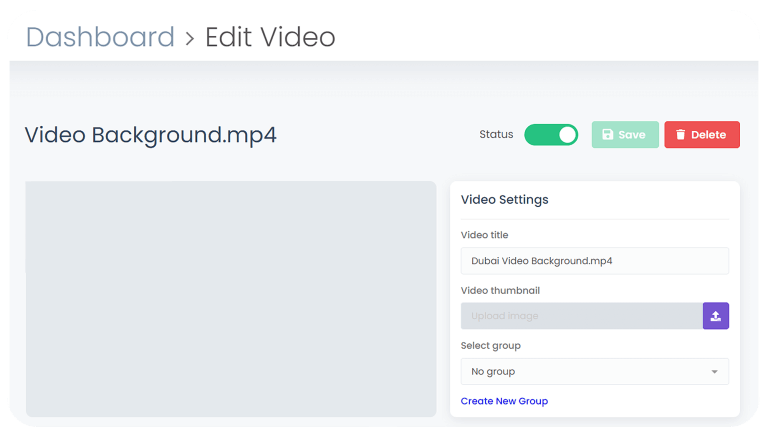
After you’ve uploaded your video, you can start making it better by adjusting video settings, player settings, and button settings. It’s like fine-tuning a radio station – you can change the sound, the volume, and the buttons to get everything just the way you like. This is where you can customize how your video looks and behaves. So, remember, now that your video is uploaded, you can make it uniquely yours by tweaking these settings.